Hogwarts Legacy: Controller or Keyboard?
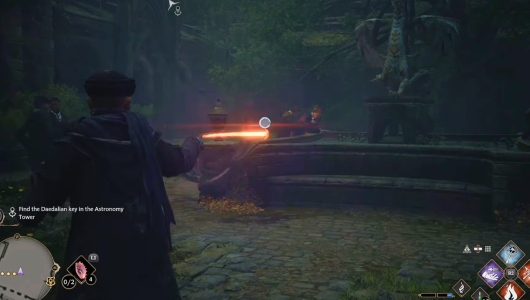
Thousands of Harry Potter fans joined the gaming community when Hogwarts Legacy was released back in 2023. Moreover, even more players joined after the recent Hogwarts Legacy DLC 2024 update that came with tons of extra content and quests. So, whether you are a veteran returning or a newcomer to the franchise, you might be wondering what is the best way to enjoy Hogwarts Legacy controller or keyboard.
While this question is irrelevant for console players, PC players are having quite a debate on multiple online forums. Therefore, this article aims to settle the dispute about the Hogwarts Legacy keyboard or Controller for good this time, let's start:
Table Contents
Hogwarts Legacy Mouse and Keyboard or Controller?
The new Hogwarts Legacy DLC was made available to both console and PC versions. The beauty of this game lies in its control optimization, which is too good for everyone. So, you should expect pretty much the same experience whether you play with a Hogwarts Legacy switch controller or cast Confringo with your mouse.
However, there are some key differences in the gameplay experience depending on your playing preferences. In short, playing with a mouse and keyboard setup allows you to bind each action to a different key, while the Hogwarts Legacy controller settings give you the versatility to bind the same keys to different actions.
Therefore, the main deciding factor in this debate will be your personal choices and how much control you would like over your character. Next, we will discuss the advantages of both options so that you can decide between the Hogwarts Legacy controller vs keyboard.
Hogwarts Legacy with Keyboard and Mouse

A Keyboard and Mouse undoubtedly give you more control and accuracy when playing FPS games like COD and Valorant. However, Hogwarts Legacy is no shooter, and there is no need to perform a 360 no scope headshot maneuver. Still, there are scenarios where you must aim at the enemies to cast various spells, and a mouse will definitely help you in it. Similarly, there are over 30 different actions in the game, and a keyboard allows you to bind a different key to each.
Therefore, using a mouse and keyboard setup will definitely give you complete freedom to bind every spell to a different button. However, you can only add 4 spells to your action slot, so you will only be using the numeric keys from 1 to 4 and 5 or 6 for your botanic throwables. In the end, the only decisive factor in the Hogwarts Legacy PC controller or keyboard debate comes down to whether you are comfortable with moving your hands or not.
Hogwarts Legacy with a Controller
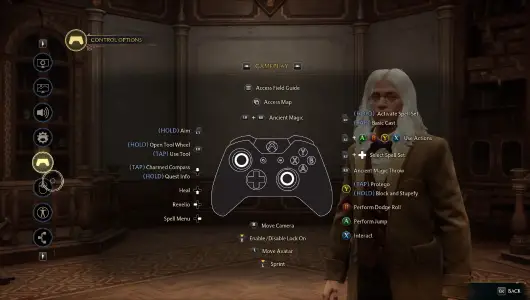
The Hogwarts Legacy PlayStation controller is surely the way to go for most players, including us. The game was initially designed for consoles, and the controls are best optimized likewise. The biggest benefit of using a controller is that you get to perform all different actions using the same keys in different conditions. For example, you can use the same buttons to focus on an object or aim at your enemies without moving your hands too much.
Similarly, the game automatically blocks incoming spells if you just press the green triangle regardless of your direction. So, you don't need to worry about turning 180 degrees just to face an enemy. Similarly, moving around Hogsmeade has never been easier when playing with a controller, as you get to interact with anything without even looking right at it. In short, if you opt to use the Hogwarts Legacy DualSense controller, you will get a better experience without sacrificing any control.
Hogwarts Legacy: Controller or Keyboard?
Now that you know the key differences between the two control schemes, it is time to give our verdict. In our opinion, the best way to enjoy is the Hogwarts Legacy Dualsense PC controller. Firstly, it allows you to play the game without remembering 30 different keys for simple actions. Secondly, it also enables the auto-aim mode so that you can always expect a perfect spell without moving your hands too much.
Similarly, you will have access to all different actions and spell sets without having to press a different key every time. Oh, and we can't explain the feeling when every move causes the Hogwarts Legacy controller vibrations; it all feels too real. While we do recommend playing with a DualSense, you get pretty much the same experience when playing Hogwarts Legacy with a Nintendo Switch controller.
However, a keyboard and mouse can't be ignored either because they give you the freedom to customize every control to your liking. So, it all comes down to your personal preferences and whether you enjoy versatility or freedom of personalization when playing open world games.
Frequently Asked Questions
How to fix the Hogwarts Legacy PC controller not working?
Usually, the game automatically detects and switches to the new controller settings whenever you input a new device. However, sometimes, the Controller may stop responding when you alternate between keyboard and controller inputs within the game; if that's the case, then simply restarting the game launcher will fix this issue. Otherwise, you can try the following fixes to solve the issue:
- Restart the Hogwarts Legacy launcher.
- Update your controller drivers from the official website.
- Remove all other input devices to avoid conflicts.
- Don't press any button on your keyboard after launching the game.
- Check the game settings and switch to the controller key scheme.
- Update your Windows and any outdated drivers.
- Enable Controller in your Steam game settings.
- Use Wired controllers, as Bluetooth usually causes errors in PCs.
What are the Hogwarts Legacy's best controller settings?
The default settings are already optimized for both the Hogwarts Legacy controller switch and DualSense. So, we don't recommend messing around with the default key binding too much, as it may lead to a conflict in settings. However, you should try changing options like flight controls, aim speed, sensitivity, movement speed, and camera follow speeds to match your playstyle settings. Otherwise, you should never change the default key binding schemes, as it will lead to a conflict in the binding menu.
Conclusion
If you like versatility and ease, you should play with a controller, and if you prefer personalization, a keyboard is best suited for you. In the end, it all comes down to your personal preferences and playing styles. Hopefully, we have lifted the fog and helped you choose between playing Hogwarts Legacy controller or keyboard. If you have any other questions or suggestions, feel free to reach out in the comments below.












